Module 1 | START HERE
Stuck? Need Help? Troubleshoot Here
Module 2 | Set Up Your Rapid Fire Test (RFT) Campaign (41 Min)
Module 3 | Set Up Your Top of Funnel (TOF) Campaign (26 MIN)
Understand how the Facebook Ads Hierarchy Structure Works (2:00)
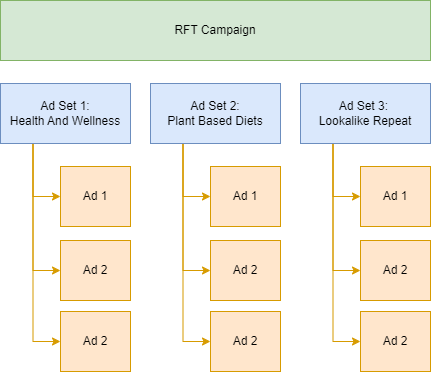
Transcript
- 0:00 I think this is a good time to take one minute and just explain how Facebook ad structure hierarchy works. So if you already know this, skip this lesson. 0:11 It’s just a 60 seconds you don’t need. Of your campaigns, you have your campaigns inside, see they have a folder icon, imagine opening up a folder, inside you have ad sets which are audiences that we’re going to test and inside each ad set we’re going to test ads. 0:27 So if I go back over to my little diagram here. So let’s just take retargeting for instance. Retargeting is one campaign. 0:35 This is our one big folder, right? Inside, we have our different audiences. Let’s say we want to target them for one. 0:42 That’s different than our audience that we’re targeting for one week or one month. And then inside of your audiences, you can test different ads. 0:51 So if we go to our non-dynamic campaign, let’s say that we want to test, I don’t know. People interested in Home Decor. 1:05 So then we can have different ads for that audience for people. Interested in home decor. And we can do this again. 1:13 Maybe people interested. Maybe a lookalike audience. Lookalike of top customers. And then we can have either the same. Ads or you can do different ads but you’d have to think of it as a Russian nesting doll right so inside you have your campaigns right here and then you have your ad sets and then you 1:35 have your ads inside so one two three and if I go to edit here, you can kind of see the hierarchy they have here. 1:41 So you have a campaign, you have an ad set, and then you have ads. So it’s very important you understand that hierarchy going forward, we’re going to be using terms like campaigns, ad sets, and ads. 1:54 And it’s important that you understand how this works from the top down level. Okay, let’s move on.
Post a comment
